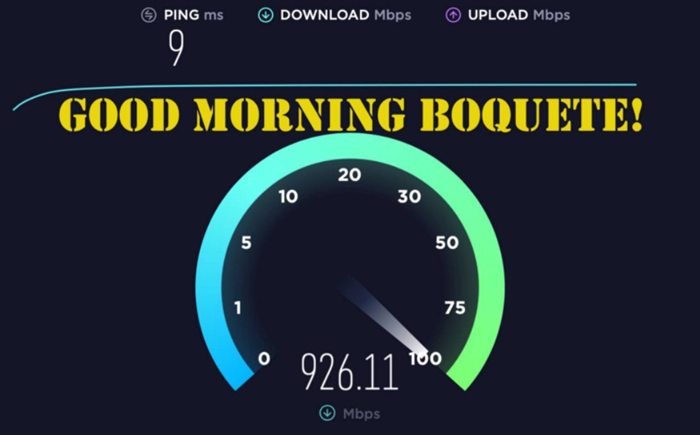This is a great informative article about our new levels of service!! In a very short time, Boquete and greater Panama has gone from internet starvation to abundance. We now have access to the fastest internet available anywhere on earth.
By Mark Heyer
This brief FAQ is aimed at existing residents of the Boquete area and to those who might be considering Boquete as a place to live and work online.
Our community is blessed with many knowledgable residents and I welcome suggestions, additions and criticisms. If there are more questions that need to be answered, by all means, ask.
– Mark Heyer
FAQ updated October, 20, 2020
Currently, there are two major providers of high speed internet in Boquete — where available:
- +Movil (the old Cable & Wireless), providing fiber optic internet (Cableandwireless.com). Customer service 6330–0033 or 323–7657
- Cable Onda (soon to be Tigo), providing cable internet (Cableonda.com). Customer service 390–7555 press 7 for English
Both companies provide roughly equivalent services at competitive prices for speeds up to 1000mbps. The fact that there are now TWO major providers is very good news for us as consumers, since the competition will push them to keep lower prices and better customer service.
The decision may come down to which one provides the more desirable TV and streaming packages. This is what they are really wanting to sell to their Panamanian customer base.
Here are some of the questions you may want to consider before making a decision. (Thanks to Scott Yates for sharing his research)
Both companies provide basically the same service profile.
- How long is the contract?
One year, but you can make arrangements if you need to end it early - Can I change my speed plan during the contract?
Yes — just call the customer service number - If I need to end my contract, where do I return the modem?
To an office in David or in Boquete if there is one operating. During the Covid crisis, Cable Onda will come to your house to pick it up. - If I go on vacation, can I suspend the service?
Yes — call customer service and they will suspend the service for a nominal monthly fee - How can I pay my bill?
Automatic withdrawl from your credit card is easiest. For month by month, you can pay +Movil at their office in Boquete and you can pay for Cable Onda at Romero’s.
– If you miss a payment, your service may be reduced but you will not be left without a connection.
* Note: If you have Cable Onda wireless service from Volcan Baru, your service may be disconnected for non-payment. Cable Onda is in the process of merging with Tigo, so policies may change. - Where are their offices?
+Movil has an office in Boquete directly across from the Dollar Store on the first floor of the new shopping center. Their agent, Bilhany, speaks perfect English and is very, very helpful. In the afternoon, their office is usually not as busy.
Cable Onda is currently located in David. You can find them on Waze or a map. Tigo, which has purchased Cable Onda, has an office in Boquete for cellular telephone service (they also bought Moviestar), but not yet for internet.
Availability
The first question of course, is which service is available in your neighborhood?
Cable Onda has a head start in wiring up the community, but +Movil is deploying fiber at a rapid rate. Fiber optics are cheaper and easier to install than traditional cable systems, so I expect +Movil to move quickly.
- If the cable or fiber passes your house, what distance can your house be from the street to still get a standard installation?
- 100 meters is the standard distance, but there is some discretion based on your circumstances. For +Movil fiber, 250 meters is the maximum, but installation charges may apply. Also, be aware that for the fiber, you will need a clear path from the drop box on the pole to your house — Trees can be a problem and you may be asked to clear them before an installation.
- If you wish to underground your cable, the buried pipes will be your responsibility.
What if I can’t get either wired service?
If you are new in town, selecting a residence based on internet access is as important has having water or electricity. It should be among the first questions you ask of a real estate agent.
Depending on the answer and if you choose to live in the boondocks where there is no standard cable or fiber service, you will have to rely on one of the several independent service providers. Since the service you can receive in your particular location will be highly variable, I suggest you ask your future neighbors for recommendations. You can be sure that they will be experts on what is available in your location.
The independent service providers use point to point wireless technology to reach places that are not served by +Movil and/or Cable Onda. Prices are going to be higher than the major companies, but then, internet is an essential service these days.
In addition to wired cable service, Cable Onda also provides a wireless service from the antenna farm on Volcan Baru for those who have line of sight from their house to the antennas at the top of Baru.
Availability of Cellular Internet Service
+Movil and Tigo(the old Moviestar) offer data plans for getting internet on your phone. I recommend that everyone have one of these data plans for:
- Emergency backup
- When you don’t have wired internet access due to an outage
- When you are away from home
- When the electricity goes out.
If your location has good cell service, but no wired provider, getting an unlimited data plan and using your phone as a hot spot might be a good option for your home.
Do I need a VPN?
A Virtual Private Network (VPN) makes it look like you are surfing the web from some other country. Your traffic is encrypted and not visible to any outside observer. For us here in Panama, the main purpose is to be able to watch US TV shows and movies by pretending we are located in the US.
However, Amazon and others constantly identify and block the IP addresses used by VPN services. This is a matter of their geographic licensing contracts with the content owners. So, a VPN may or may not help you get your programs from the US.
I use IPVanish, a top tier service. Your particular VPN service may or may not slow down your overall internet speed. Many VPNs seem to be useless, just keep in mind that you get what you pay for.
How Many Megabits do I need?
The most frequently asked question seems to be: “How many megabits do I need for good internet performance?”
Internet speed is like horsepower in cars — some is better than none, but beyond a certain point, how much can you really use? If you want a quick answer, I will tell you between 10 and 300mbps.
However, the explanation is a bit more complicated and some are sure to argue. Also, many people ask me questions about basic internet terms, like bit and bytes. What follows is a brief glossary to lay the groundwork for a more detailed discussion of what really determines internet performance.
Some of the many factors that determine your actual internet performance are discussed after the glossary. I anticipate that this will become an ongoing discussion.
Glossary
Internet Basics — what you need to know to understand how things work
- Bits and bytes
All computers speak only in ones or zeros — bits. For communication, 1,000,000 bits per second = 1 megabit per second = 1mbps. Billions are gigabits per second = gbps.
A byte is 8 bits and is used to measure storage. 1,000,000 bytes = 1MB. Notice the capitalization. To send a 100MB photo through a 100mbps internet connection would take 8 seconds. - Bandwidth
Bandwidth is simply the amount of information flowing through a channel. The words bandwidth and speed can be used interchangeably. - Upstream and downstream
Information we receive is called downstream. What we send out is upstream. Internet services typically, but not always, have more downstream speed (bandwidth) than upstream. However, today when many of us are “uploading” our photos and videos to the cloud, upstream bandwidth is also becoming more important. - Packets
All information sent over the internet is divided up into “packets” — self sufficient chunks of data that include the sender’s address, the recipient, the order number of the packet, your “payload” and other information.
The genius of the internet is that every one of these packets is an independent message. They can take different routes, arrive out of order and detect if they have been damaged. The receiver knows which ones have been lost and can request re-transmission, which happens all the time. The result is flawless error-free transmission of massive amounts of information around the world, day in and day out. - Ethernet
The cables and electronics that connect digital devices together using TCP/IP (Transmission Control Protocol/Internet Protocol). Older ethernet hardware has a maximum speed of 100mbps. Newer hardware can provide up to 1gbps ethernet. If you expect to see more than 100mbps from your internet service, all of your computers, switches, etc. have to be gigabyte ethernet. - IP address
Every single computer on the internet has a unique “Internet Protocol” address. This is how requests you make are routed back to your exact computer from anywhere in the world. In our homes and businesses, local IP addresses are generally assigned automatically by our local router.
Global IP addresses are bought and sold in blocks. You can google “IP lookup” and find out where an IP address is coming from and who owns it. For example, our +Movil traffic goes from Panama City to 63.245.74.38, a server in North Miami Beach owned by Columbus Networks. - DNS
Even though every web site has a unique IP address, we don’t really want to try and remember them as numbers. The Domain Name System is a global network of independent servers that store the names and addresses of everything on the internet. When you type in “Amazon.com” the words are sent to a DNS server which returns an IP address, which your computer then uses to get you to their web site. All the DNS servers update each other all the time to keep the global registry up to date. - Ping
In order to find out how well the connection to some web site or server is working, computers can send out ping packets. Their only purpose is to find out how long it takes to get a reply. A ping time of 10ms means the ping went from your computer to the server or router and back in 1/100th of a second. When you ask for a web site, your request may go from your computer, through ten or more routers, around the world to the web server, and the first packets arrive back at your computer in 100ms, 1/10th of a second or less. When the internet “weather” gets bad however, it may take a second or more, which you will notice. - Fiber optic communication
Traditional electronics sends information by pushing electrons back and forth inside a conductor, often copper. With a fiber optic, a laser sends light down a specially designed glass fiber. Not only can the laser transmit much more information much faster than an electronic wire, the light can travel for many miles without the need for electricity. This makes fiber impervious to electrical disruptions, like lightning or power outages. The cable that surrounds the fiber can also be much smaller and lighter than an electrical cable. - ISP — Internet service provider
An ISP is a company that connects you with the internet. Cable Onda and +Movil are both ISPs, although they also provide TV and telephone services. - Downloading vs streaming
Downloading means requesting some information from the internet and storing it on your computer. Streaming means to receive the information as you are using it, specifically music and videos. It is not stored on your computer. In the “old days” when the internet was very slow, downloading was the only way to get something like a movie, which might take hours to arrive over a slow connection. Today, with modern services, the internet is plenty fast enough to stream even high definition movies in real time. - Routers, modems, access points and wifi
– A router is any device that directs internet packets to their destination. Whatever your internet connection is, it goes into a router, which assigns local IP address to your various devices and gets information sent back to the computer that requested it.
– A modem is any device that converts one type of signal into another. A cable modem converts the radio frequency signal of the cable into digital data that you can use. A fiber modem does the same thing with light coming from the fiber.
– Wifi is a local radio transmitter that provides a wireless connection from the router to your devices. By design the range is limited and wifi is usually password protected to prevent poaching.
– An access point is a wifi transmitter connected by an ethernet cable to a router somewhere else. For example, you might have your Cable Onda modem/router downstairs and run an ethernet cable upstairs to an access point to get wifi in the upstairs.
– When you order service from +movil or Cable Onda, the box they deliver has a modem, router and wifibuilt in. In addition, they support internet telephone service called VOIP (Voice over Internet Protocal) so you can have a “land line” of sorts. - 802.11 A, B, G, N, AC etc.
802.11 is the protocol standard for wifi systems worldwide. G specifies the 2.4GHz frequency band, is most used and has reasonable range, but is limited to 300mbps. N specifies the 5GHz band and is faster, but does not penetrate walls, bushes, etc. and has shorter range. AC specifies a method of combining the bands for up to 1,300mbps and will give high speeds under ideal circumstances. Despite the theoretical speed, the ethernet connection that you use to connect to them is limited to 1000mbps and you must also have gigabit ethernet on your computer. Otherwise 100mbps is the max. - 5G
It’s important to understand what 5G is — and what it is not. 5G is not a “thing” that can cause anything, including covid, cancer, climate change or warts.
– 5G is an agreement, a standard, that sets out how to better use the entire electromagnetic spectrum going forward. It will result in profound improvements in wireless services of all kinds.
– In the past, electromagnetic frequencies (spectrum) were assigned to specific and narrow bands — for wifi, one around 2.4Ghz and one around 5Ghz. Cell phones use these bands and additional bands, but can’t talk to wifi. Digital communication had become a Tower of Babel.
– 5G sets out standards so that different services can interoperate. Any device can use whichever frequency band is best suited for the task, jumping around as necessary in real time to provide the best performance.
– The entire frequency range from 700MHz,(the old over the air TV stations), all the way up to 96Ghz is now available for use by interoperating 5G devices and services. This is the most revolutionary change in the way spectrum is allocated in the history of wireless communication.

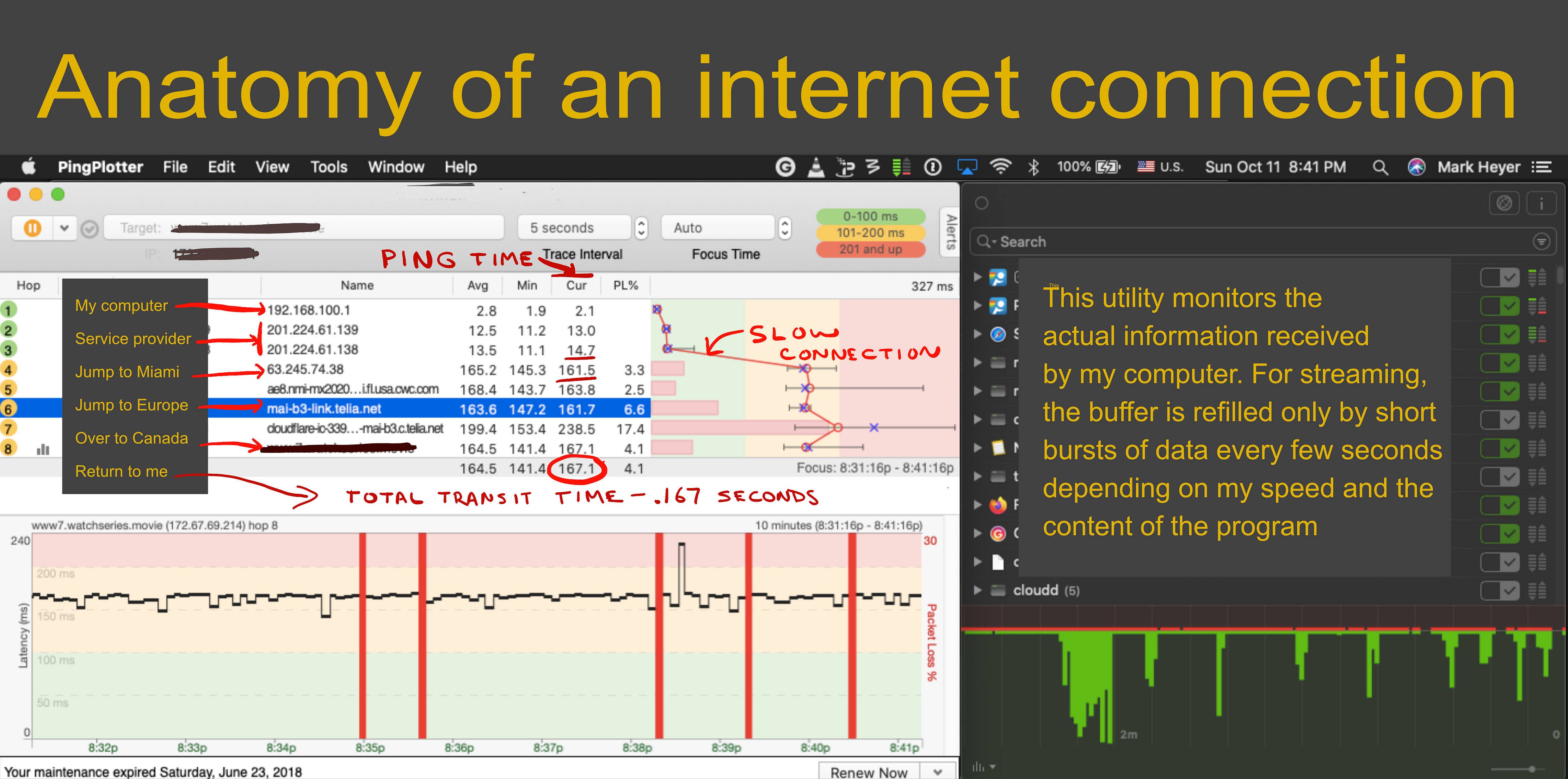
Conclusion
OK, so how much bandwidth do you really need for the internet? 10mbps? 100? 1000?
First, know that internet speed tests are like using your car speedometer to figure out how long it will take to get somewhere. The speedometer says 130 miles per hour, why is it taking so long? Speed tests come from specialized servers over the external internet and DO NOT measure the maximum performance of your service provider. Real world performance is far more determined by your own hardware, wiring and software. (With one gigabit internet speeds now possible and many ethernet connections within most internet facilities also limited to one gigabit, the technology it pushed to the max and losses will occur)
Just like with driving, the actual performance of your internet is more determined by congestion and obsolete hardware than by how fast you think your connection is.
Let me give you a real world example:
I ordered +Movil fiber service, which includes 3 months of 1000mbps internet. Great — now things are really going to happen fast, right? OK, with a wired ethernet connection, my desktop computer is logging 920mbps downstream. Not bad at all.
However, using wifi, my 5 year old laptop can only manage 300mbps downstream. In my home, upstairs, I use a very high quality but few years old wifi access point for intenet access. There, my wifi is only delivering 80mbps — because it only has a 100mbps ethernet connection. I think it’s time to upgrade my hardware, yet again.
Despite the huge difference in delivered speed, I can’t detect any noticable difference in casual surfing or streaming. However, I will probably upgrade my gear and settle on 300mbps service from +Movil and/or Cable Onda, just because.
The Bottom Line
So the bottom line is, here in Panama, the industry has gone from bandwidth starvation to abundance in a very short time. 300mbps internet from +Movil or Cable Onda is cheaper than our former 10mbps service was a year ago. With smartphone cellular internet as a backup, the bad old days of long outages are behind us. The providers are more responsive than before. And the coming 5 years will see a revolution in global communication unlike anything that has gone before.
Future developments
Satellite internet is coming
Elon Musk’s Starlink service is already providing internet on a test basis and is proving to be robust and reliable. Within a couple of years, it will be able to provide fast internet access to everyone on earth, even at the bottom of the Grand Canyon or the middle of the Sahara desert. This will be a game changer, opening vast areas to development.
Also on the immediate horizon is the arrival of 5G wireless. It can potentially provide speeds up to 4 gigabits per second, without wires. But the fiber systems can easily up the ante to 10 gigabits, or even 100. So we are very far from the end of the bandwidth wars. In addition, 5G will enable a host of new services not possible today.
This also explains why the providers are consolidating into wired and wireless companies — in the future we will see seamless communication systems whether we are using our phones or sitting in our living room watching Netflix.
About the author
In the late 1990s, working for Softnet Systems in Mountain View, CA, I had the opportunity to manage the installation of one of the first cable modem internet systems in the US, in Palo Alto, CA. At Softnet, we went on to set up cable operators in 50 cable markets across the United States for the new business of cable internet.
Subsequently, in 2003, I had the opportunity to co-manage the installation of one of the world’s first fiber optic internet to the home systems on behalf of the City of Palo Alto. 18 years later, gigabit fiber internet has arrived at my doorstep in the mountain rain forests of Boquete Panama.
Life in Boquete has always been good — now we are on an equal communication footing with the best in the world.
WRITTEN BY
Mark Heyer
Destress, detox and rewire your brain
Stay Safe!!